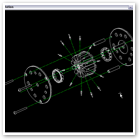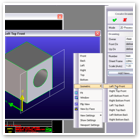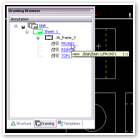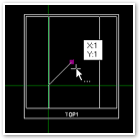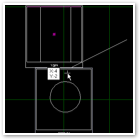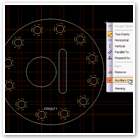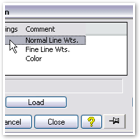Annotation Tips & Tricks

Exploded Views using Configurations
June 23, 2006
To create exploded views in Annotation v14, Configurations are used. The first step is to create a Configuration in your Assy that you will use to generate the exploded view. How to do this is


View Previews During Drawing Creation
June 20, 2006
When placing views during drawing creation in Annotation, many users have noticed that the 3D preview button has disappeared. The functionality actually isn't totally gone, but works a little


Determining the View’s Owner
June 20, 2006
To find out which viewset a particular view is owned by, hover your pointer over the desired view in the Drawing Browser. A tool tip (yellow box) will float over showing the path to the parent view


Annoying 2D Snap During Moves
June 20, 2006
If you are moving a view or drawing a line or using some 2D Annotation command and it is snapping to the nearest 1 inch increment, use the Page Down button repeatedly while the command is active to


Alignment During View Moves
June 20, 2006
When moving views in Annotation, if you wish to see the alignment lines for adjacent views, "hover" over the desired adjacent views and wait a second to make these lines appear. In past revisions


Move Multiple Views
June 20, 2006
When moving views in Annotation, the command does not allow you to do a select operation on more than one view at a time. If you want to move several views the same amount (say move Front and Right


Annoying Auxiliary Lines when Sectioning
June 20, 2006
When creating a Section view in Annotation, some users have complained about all the auxiliary lines that appear. OSD puts up orthogonal lines through the centers of holes so that you can easily


Plotting Tips - Print Standards
June 20, 2006
When plotting from Annotation, use the Browse button in the upper right corner of the print dialog to use the pre-configured print settings. These are set up to configure the printer, the paper


Printing Tips - Pen Transformations
June 20, 2006
When plotting from Annotation, if you can't or don't want to use the pre-configured Print Standards as described in another Tip, you may need to set the pen transformation to select an LBL standard

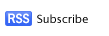
These tips and tricks should help make your life easier creating, modifying, and printing drawings with OneSpace Designer / Annotation v14.