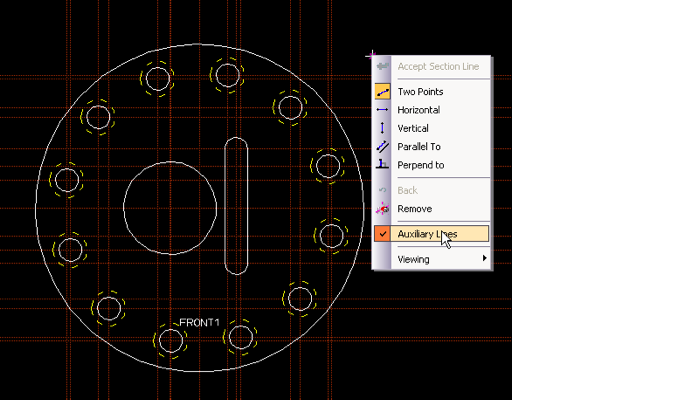
Annoying Auxiliary Lines when Sectioning
When creating a Section view in Annotation, some users have complained about all the auxiliary lines that appear. OSD puts up orthogonal lines through the centers of holes so that you can easily align your section line through the centers of holes while you create it. If you have a lot of features on the parent view, this can be a confusing mess. Also some users prefer to create their own construction geometry before creating the section view.
During creation of a Section Line, hit <right>-Click and uncheck Auxiliary Lines to suppress them.
June 20, 2006