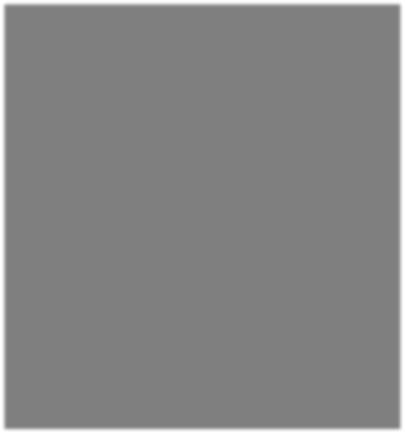
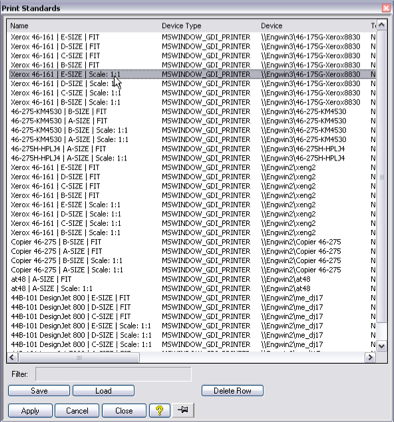
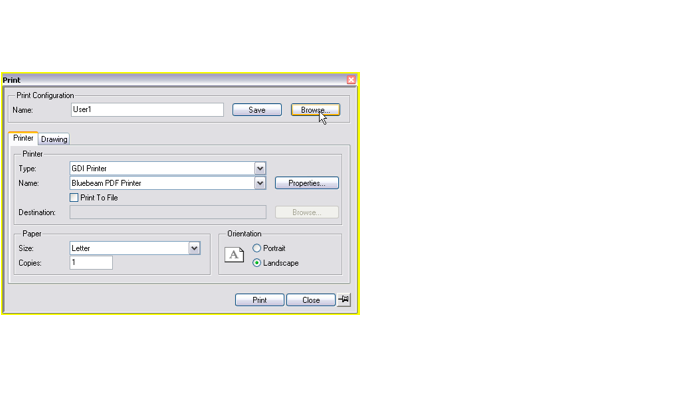
Plotting Tips - Print Standards
When plotting from Annotation, use the Browse button in the upper right corner of the print dialog to use the pre-configured print settings. These are set up to configure the printer, the paper size, the orientation, scaling and pen transformation all in one convenient step.
Note these settings only work if you have already added the appropriate print queue to your computer. Look at the "Device" column to see which print queue is being called.
If the printer you want to print to is not listed here, let me (JROsborn@lbl.gov) know and I can add your printer(s).
June 20, 2006