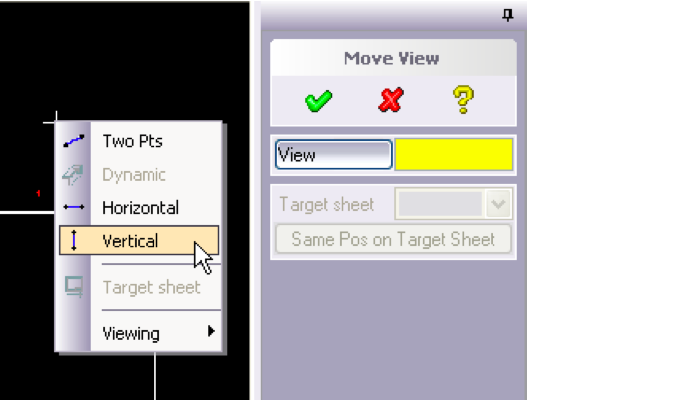
Move Multiple Views
When moving views in Annotation, the command does not allow you to do a select operation on more than one view at a time. If you want to move several views the same amount (say move Front and Right down by the same amount so they stay aligned), use the View / Move command as usual, but do NOT select the view to start with. Instead, <right>-Click in the viewport and specify your desired move (e.g. Vertical, then type in distance), then click once on each view you wish to apply the move to, then click the OK button.
June 20, 2006