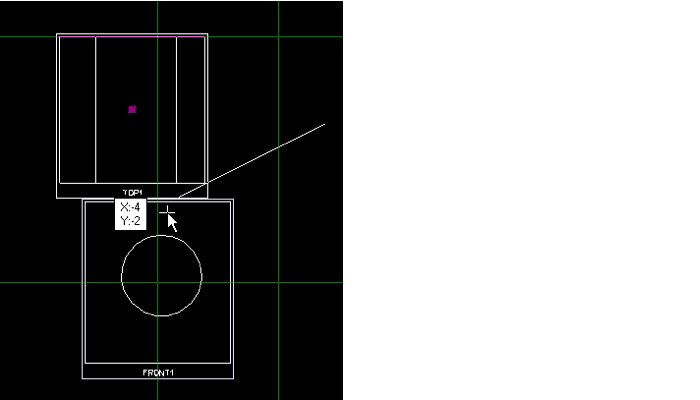
Alignment During View Moves
When moving views in Annotation, if you wish to see the alignment lines for adjacent views, "hover" over the desired adjacent views and wait a second to make these lines appear. In past revisions all these lines just showed up, but now you need to indicate which views you need the lines from with an intentional hover. In the example attached image, TOP1 is being moved and FRONT1 was hovered over.
June 20, 2006