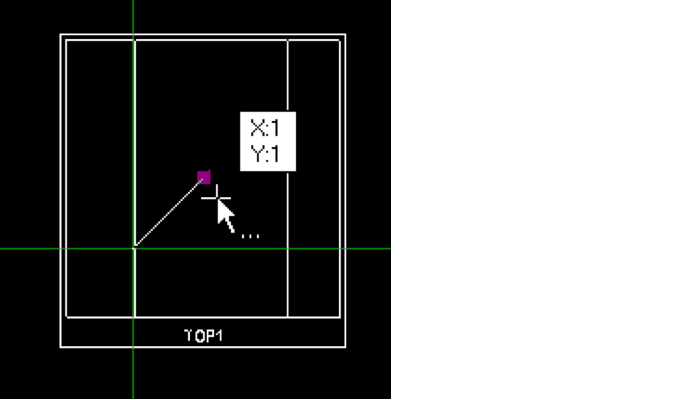
Annoying 2D Snap During Moves
If you are moving a view or drawing a line or using some 2D Annotation command and it is snapping to the nearest 1 inch increment, use the Page Down button repeatedly while the command is active to reduce the increment. If you hit this enough times, the snap distance will go to zero. If you hit Page Up, the snap distance will increase.
Note that the current snap distance is NOT saved when you logout, so each time you start a new session, you will need to hit Page Down during an active 2D command to reduce the increment as needed.
It is a known defect that there is no way to turn this off or configure the initial snap distance. This will be fixed in the next release.
June 20, 2006