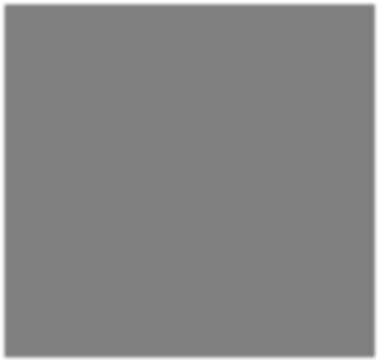
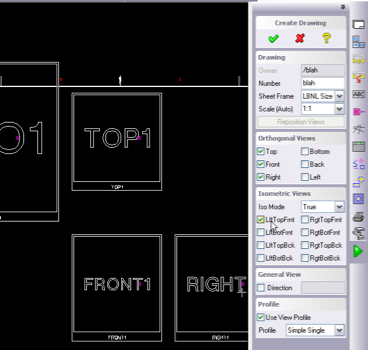
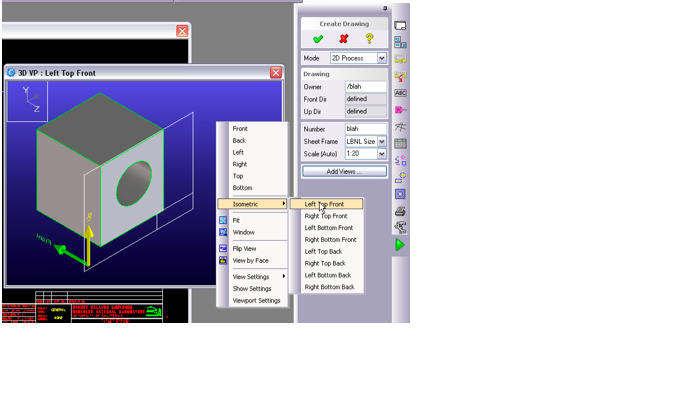
View Previews During Drawing Creation
When placing views during drawing creation in Annotation, many users have noticed that the 3D preview button has disappeared. The functionality actually isn't totally gone, but works a little differently. Placing views in Annotation is now a two step process. First you identify the viewset Front and Up directions. Once you have defined the base orientation for the viewset, you move on to adding views.
BEFORE you move on to adding views, while you are specifying your Front and Up directions, you may preview any view direction by <right>-Clicking in the 3D viewport. A menu will pop up which allows you to preview your views for all the standard directions including the isometric views (Left Top Front, Right Top Front, etc.) Unfortunately you need to use your brain to "memorize" which directions you like so that you can add those views in the second step.
Once you hit the Add Views button to move to the second step of creating your drawing and to specify which views you would like included, this preview is gone and there is no preview button like there was in the past. We have requested that CoCreate restore this capability in future releases.
June 20, 2006