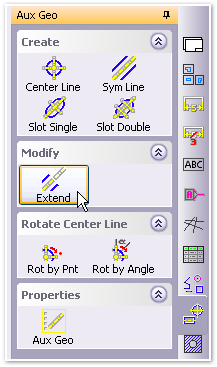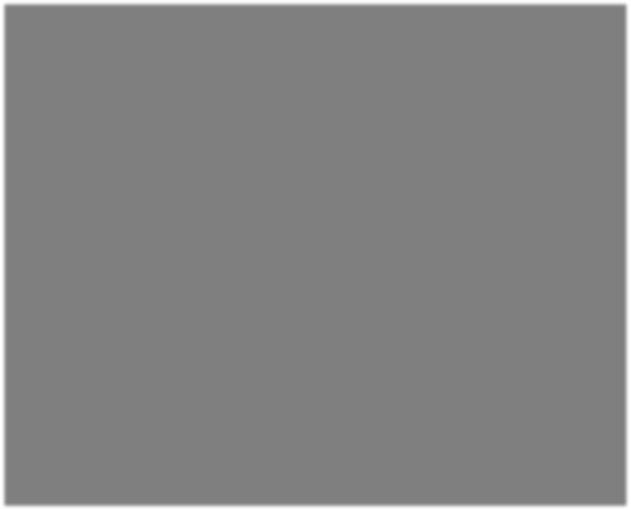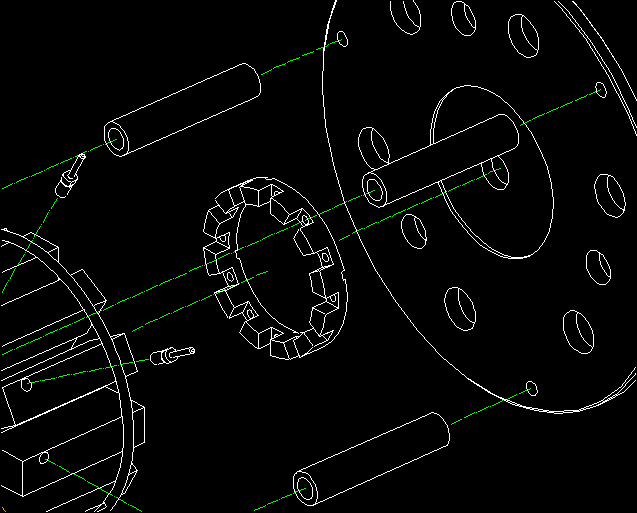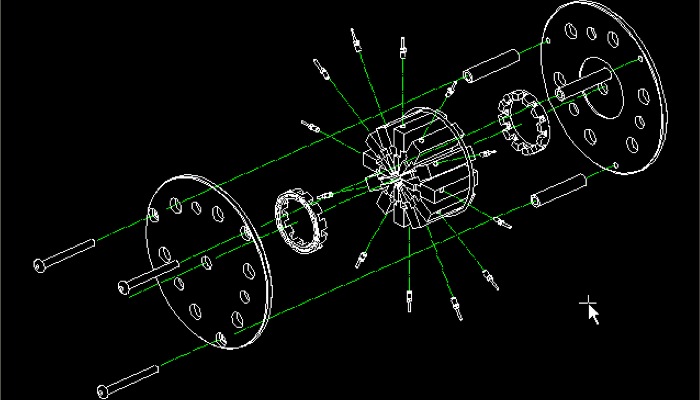
Exploded Views using Configurations
To create exploded views in Annotation v14, Configurations are used. The first step is to create a Configuration in your Assy that you will use to generate the exploded view. How to do this is documented in another Tip.
June 23, 2006
Your final result might look something like this.
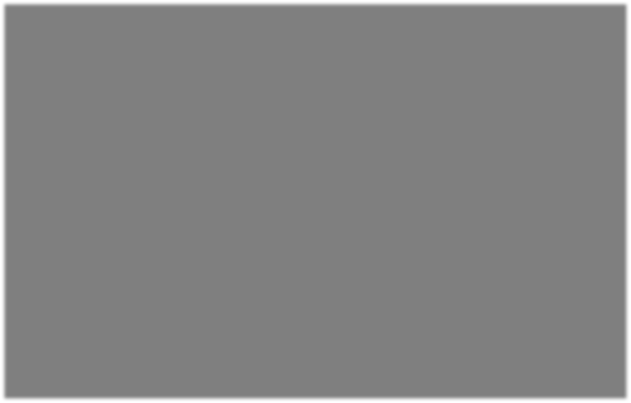
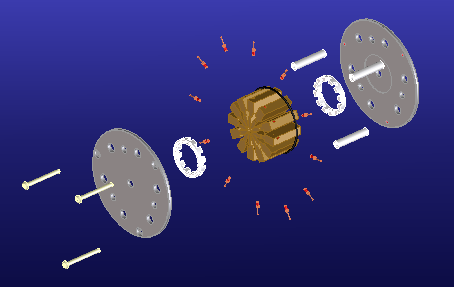
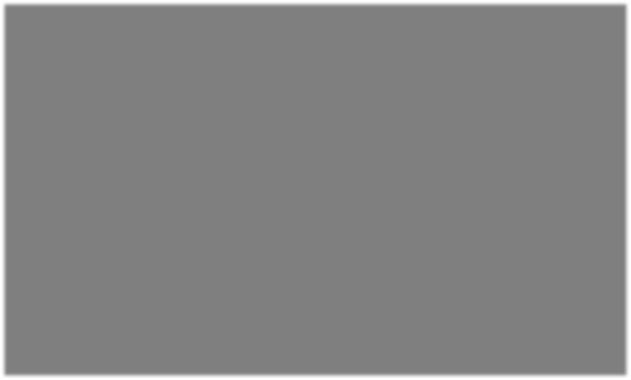
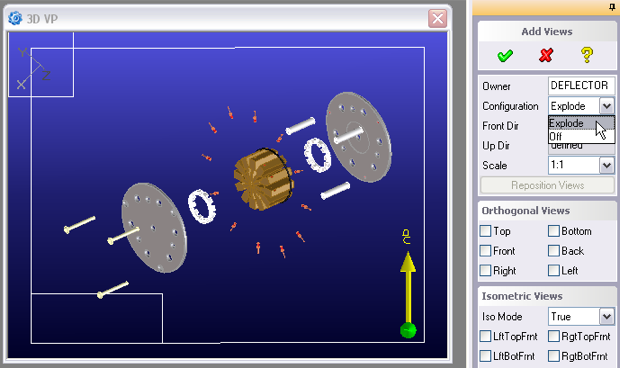
You can create the exploded view while creating a drawing, or when adding a view to an existing drawing. In either case, when adding the view, there is a pull down list labeled Configuration. Setting this to Off uses the standard unexploded positions. Or you can select any configuration you have - the name can be whatever you used when you created your Configuration(s), it does not need to be called Explode.
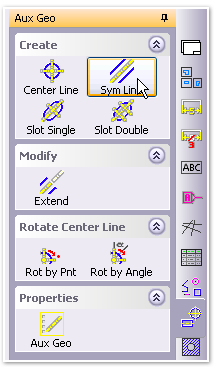
Once you have created and updated the exploded view, it is common to place extension lines showing the assembly axes. There is a convenient command in Annotation for this called the Symmetry line which is available in the Auxiliary Geometry menu.
Use the Sym Line command and click on opposite parallel edges of a component, for instance the sides of fastener shafts. Then use the Extend command to draw the symmetry line ends to any position you like.