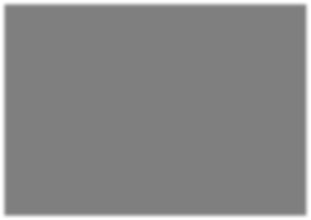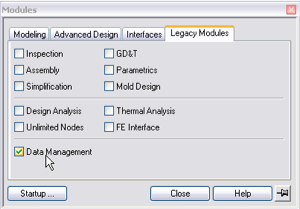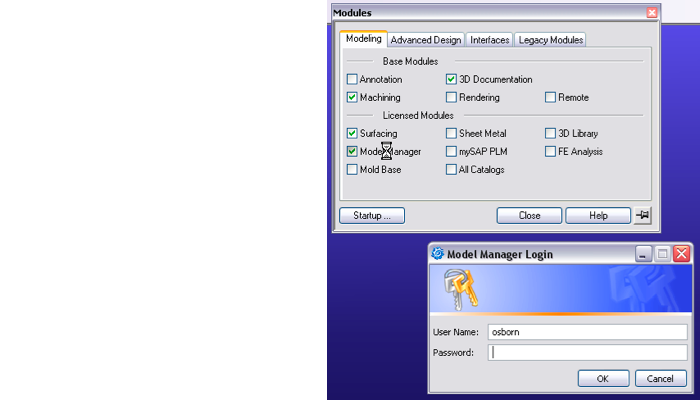
Starting Model Manager
Our default customizations enable the WorkManager client integration called Data Management. To use Model Manager, you must first disable Data Management using the Applications / Modules / Legacy tab. Then you can enable Model Manager under the Modeling tab and log into Model Manager using your usual WorkManager login. Note you can leave the WorkManager running in the background during this time so you can do release operations with the old interface.
To stop using Model Manager, simply un-check Model Manager in the Applications / Modules / Modeling tab. To use WorkManager again, check Data Management under the Applications / Modules / Legacy tab.
June 20, 2006