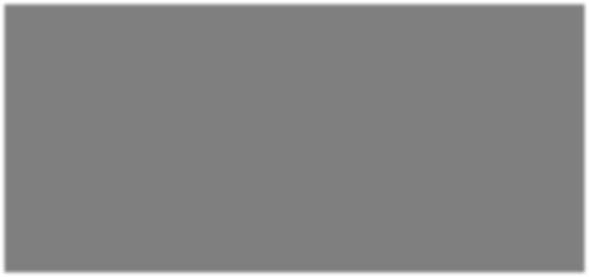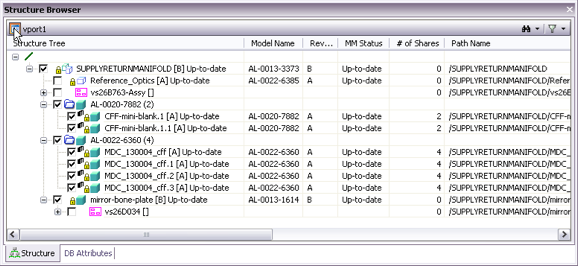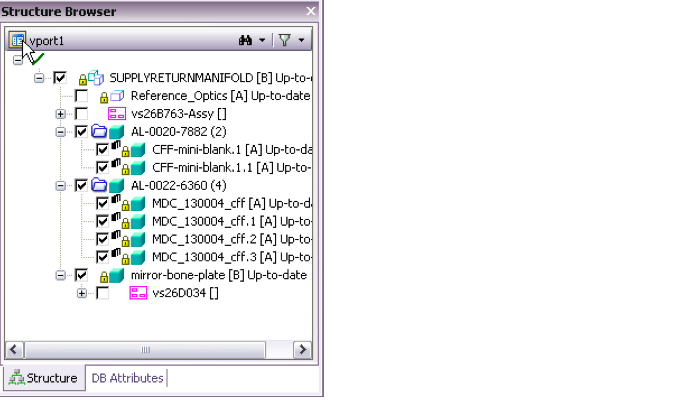
Structure Browser Details
The small icon in the upper left corner of the OSD Structure Browser is the View Detail button. Clicking on this will show more columns of information about the models in your session. For instance, the database Model Name and Revision are shown. You can rearrange and resize the columns by dragging the headers around. Clicking on the View Detail button again restores the Structure Browser size and screen position to the way it was before.
June 20, 2006