![]()
Annotation 2001 offers you the ability to reassign reference lines from text and symbols. You can now modify both
For example, in the following graphic, the arrow of the reference line has been moved to the center of a face (which was not possible in earlier versions of Annotation - you could only attach to edges). The source attach point has also been moved.
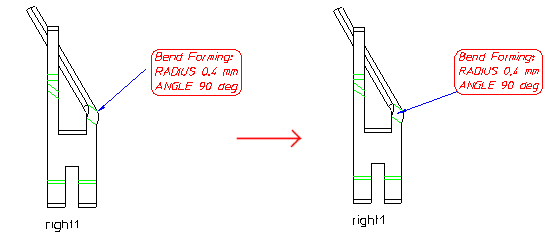
Note that the relationship between the owners of the source element and the target element remains as before: The source of the reference line must be owned by a view or a sketch owned by a sheet, and the target of the reference line must lie in the same domain as the source.
Also new with Annotation 2001 is that you can associate reference lines to GD&T symbols.
You can access the reference line modification menu from either the Text menu or the Symbol menu:
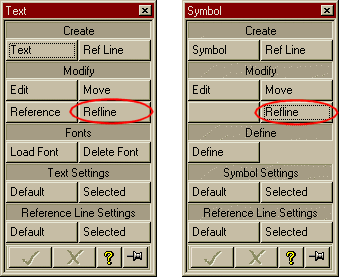
In this exercise, you will adjust both the source and target attach points of the reference line shown in the graphic above. You will find it helpful to zoom into the reference line at times to select parts of it.
TUT90-AM-refline-ex.mi from the Parts directory.
right1.
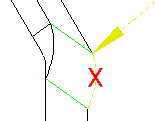
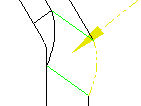
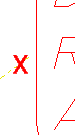
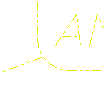
As when creating new reference lines, you can specify predefined attach points when reassigning the source attach point. The attach point can be selected from a graphic, and you can specify offsets from the source point.